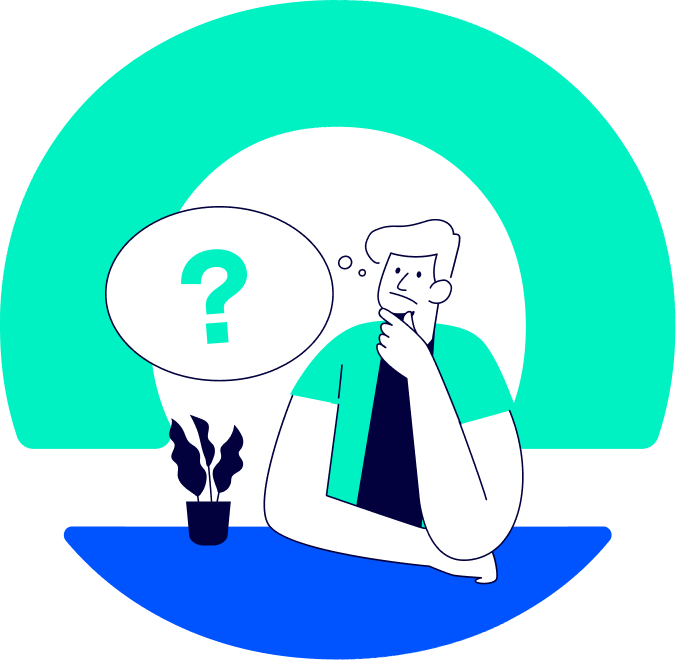General
- What do I need to use the applications?You will need a smartphone with an Android or iOS operating system or a handheld Android device with an Internet connection (you just need one connection but not neccessarily everywhere in the store, since Wek Solutions can operate offline). For the follow-up interfaces designed for managers, all you need is a PC or a tablet connected to the internet.
- Which devices are compatible with Wek Solutions?For mobile terminals:
- All Android smartphones/tablets ( at least running Android 5) and Apple IOS are compatible. Products are scanned by using the camera. Our exclusive scanning technology ensures perfect responsiveness.
- All Zebra, Honeywell, Bluebird, Athesi devices running at least Android 5.
For printers:
- Bixolon SLP TX220B Bluetooth - Can I make short-dated labels?That's exactly what Wek Stick is all about. Wek Stick is an application that allows you to print promotional labels for products that are nearing their expiration date.
- How can I run a test?Fill in your details on our contact form and our teams will get in touch with you to set up your personal Wektoo space and guide you through the set-up.
- Do I need to involve someone from my IT team?One of the benefits of the Wek solutions is its ability to operate independently from your computer system. A simple spreadsheet export is all you need. If you feel the need, you can call your IT department for additional support but they are not required to intervene.
- Do I need to connect Wektoo to my current information system?The Wek Solutions operates completely on its own. We can connect it to your cash register system via compatible APIs. For more information, please fill out our contact form.
- Can I sponsor another point of sale?Absolutely! If you are satisfied with your Wek solution, spread the word and get rewarded. At Wektoo, there is no reason to be jealous, the sponsor and their new recruit will both have a monthly bonus. Don't hesitate to ask for a referral voucher from our teams by sending an email.
- Do I need to pay a set-up fee?There are no set-up fees. The application is easy to install and employee training can be done online 24/7
Wek Date
- What is Wek Date?Wek Date is a mobile application that provides a daily list of products that are nearing their expiration date. It ensures 100% zero expiration while minimizing the time needed to manage expiration dates.
- How does Wek Date know the date of my products?When setting up Wek Date, you will perform a start date inventory. Each SKU will then have a single date associated to it and will be updated by a staff member the next time Wek Date requires you to run through a date check. There is no link with your stock quantities and you do not need to update the dates for each new delivery. Let Wek Date guide you with the alerts it creates.
- What is the interface manager used for?In just one click, the manager interface will let you know if all date checks have been correctly completed. It also allows you to identify slow-moving products that generate breakage. It is possible to configure Wek Date to match your organization.
- Do I need to do weekly date inventories?No, what the Wek Date app is all about. No more repetitive date inventories. Carry out a start date inventory when you install the application and let the daily checklist guide you.
- Do I need to enter in dates for each new delivery?No. With Wek Date, you don't have to update dates whenever you receive new product; only when the product is subject to an alert. That' s because Wek Date already has a reminder scheduled for each of your SKUs. If you enter a date upon delivery, you will create an action to set a new reminder for a date later than the alert already scheduled because the products you receive usually have a later date than those on the shelf. Simply wait for the reminder from Wek Date and only then will you enter a new date. For Wek Date, the main idea is to have a date associated with each SKU even if it is not the current one on the shelf. Trust us, our knowledge hasn't let us down since 2014 ;).
- How do you set-up/ log initial dates?When setting up Wek Date, you enter a single date for each of the SKUs on your shelves, regardless of the number of sales units you have. It should be the shortest date among all sales units. Once this date inventory has been completed, Wek Date will provide you with a list of products to check every day. With each check, Wek Date will ask for the closest new date and this is how dates get updated. There is no link to your stock and no need to update dates when you receive new products. The initial date entry only needs to be done once when setting up Wek Date. There are no regular inventories to do afterwards, that's the beauty of Wek Date.
- Are withdrawal deadlines taken into account?Absolutely, you can set up as many withdrawal deadlines as you'd like depending on your different product families. We are also here to advise you on such deadlines, as we have experience to share in this type of matter so take advantage of it :)
- How long does it take to install?On average, each employee scans between 100 and 125 SKUs per hour during their date check. Rest assured, the time invested will be more than recovered in the following days.
- Do I have to pay a set-up fee?There are no set-up fees. The application is easy to install and employee training can be done online 24/7
- Is Wektoo linked to my stock? / Why isn't Wek Date linked to my stock?Wek Date isn't linked to your stock, that what our app is all about. Wek Date's main target is to set up an alert according to the last known date for each of the SKUs on your shelves. We don't need to know your stock or the flow of goods because there is no system in place today that can accurately determine the date the customer bought the product. Wek Date simply informs you of the checks to be made. The results are visible: no more expired products on your shelves!
- Are UPC codes with variable weight (price or weight) taken into account?Variable UPC weight codes such as for poultry products are automatically recognized by Wektoo. The application automatically calculates the different specifications for this type of UPC code.
Wek Stick
- What is Wek Stick?Wek Stick is an application that allows you to print promotional labels for products approaching their expiration/use-by date.
- How does Wek Stick know the price of my products?You can easily update your prices from your system interface via a simple price file import. We can also connect the brands you have referenced to automatically retrieve price changes through API. You can also use Wek Stick without updating prices in your database. The initial sales price will be asked directly to the employee using the mobile application when printing the label.
- What are the discounts that Wek Stick applies to my products?You are the one who chooses the discount to be applied depending on your product category. New prices are automatically calculated by the application. You can also leave it up to your employees to decide which price to apply.
- Is the printer wireless?Yes, you can print directly via Bluetooth from your mobile device. If you want to take your printer on a shopping cart, simply add an external battery for less than 150$.
- How long before I can start using Wek Stick?Once we receive your information, our teams will set up your personal account and you will be able to benefit from your new printing application within 48 to 72 hours.
- Do I have to pay a set-up fee?There are no set-up fees. The application is easy to install and employee training can be done online 24/7
- Can I personalize my stickers?You can use our pre-designed templates or make your own however you'd like.
- How do the stickers look?The stickers are tamper evident labels that display the starting price and the final discounted price. You can use our pre-designed label templates or make your own with your own colors.
- Can I receive POS advertising?We can provide you with POS material or provide you with content such as a logo, design, or template... so that you can make your own creations ;)
- Are UPC codes with variable weight (price or weight) taken into account?Variable UPC weight codes such as for poultry products are automatically recognized by Wektoo. The application automatically calculates the different specifications for this type of UPC code.
Wek HACCP
- What is Wek HACCP?Wek HACCP, short for Hazard Analysis Critical Control Point, is a software solution designed to apply the HACCP method within a company. It is composed of a mobile application for employees on site and an interface dedicated to managers.
- Will I be able to monitor my traceability with Wek Haccp?Yes, you have two ways to choose from. A basic mode with pictures of health labels. And a more detailed mode which identifies product references, batch numbers, shelf life...
- Can I organize my kitchens or production labs any way I want?Yes, you can completely customize your layout to fit your needs. Create as many zones and equipment as you want. Assign employees to tasks that are relevant to them.
- How does the initial set-up work?Start using a sample configuration and customize it to fit your organization. This will help you get started quickly.
- Can I access my history in case of a health inspection?All data is logged and made available from the manager interface and from the mobile application.
- How does training go?Learning Wek HACCP can be done directly within the application. It is easy to use, and the user is guided along the way. Of course, our teams are at your disposal for any support you may need.
- Can I extract my data?You can extract your records and traceability photos independently and without limit.
© 2024
Copyright Wektoo International. All rights reserved.